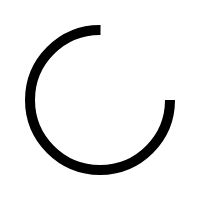"""There are a number of personal details that you can easily change yourself. The different pages can be found in the menu under"" Welcome (name) "". Here you will find the following:
Personal details: here you can change your title, name and telephone number. In addition, you can also indicate whether you agree with the general prefaces regarding VMP (Virtual Market Place).
E-mail address: do you have a new e-mail address or do you want to receive the confirmations at a different e-mail address? This can be adjusted via this page, so that the mail traffic can go via the desired e-mail address!
Password: your password can be changed via this page. """
Yes! You can easily add users to your account yourself. For example, if you have a (new) employee who also wants to order flowers through our webshop. Click on 'company settings' at the top right and choose 'Company overview'. Click on the name of your company in the header of the column. You will now be taken to the company overview where you can add new employees. At the top right of the table 'Administrator (s)', 'Buyer (s)' or 'seller (s)' click on 'new'. Fill in all the details and give your employee the rights that match his position. In the question below you can read more about the different rights.
You can grant users different rights. An 'administrator' can change company settings and has insight into the invoices. A buyer cannot change and see the above matters, but otherwise everything an administrator can do. This is also his / her own login with which you can log in to the shop. The rights of the seller can also be given, so that he / she can see and select all sub-customers and thus sell directly to the sub-customers with the correct margins.
This is certainly possible! By clicking on "Company settings" in the top right corner and then on "Company overview", you will be taken to a page of your company and your customers, if any. By clicking on your company name you will be taken to a page where all users can be managed. If you have administrator rights you can view users, edit data, reset passwords and disable users.
As an administrator it is possible to manage margins for your customers. By clicking on "Company settings" you will get an overview of your company and any customers. Here a base margin in cents and % can be entered on all article groups. If you then click on the customer, you can edit it under the heading 'Product group rights' and adjust margins on product group for the relevant customer.